Untuk melakukan proses upgrade IOS yang diperlukan adalah :
- Kabel Console
- Kabel Cross ( untuk router ) dan Straight ( Untuk Switch )
- Software TFTP Server ( solarwinds , tftpd32, 3Cdaemon DLL )
Berikut adalah langkah-langkah untuk melakukan upgrade IOS pada cisco router/switch :
- Hubungkan cable konsol ke port console yang ada di perangkat router atau switch dengan port serial atau usb yang ada pada PC / Laptop
- Hubungkan kabel cross / straight ke port Ethernet yang ada pada perangkat router / switch dengan port Ethernet yang ada pada laptop atau PC, configure interface yang terhubung dalam satu subnet yang sama.
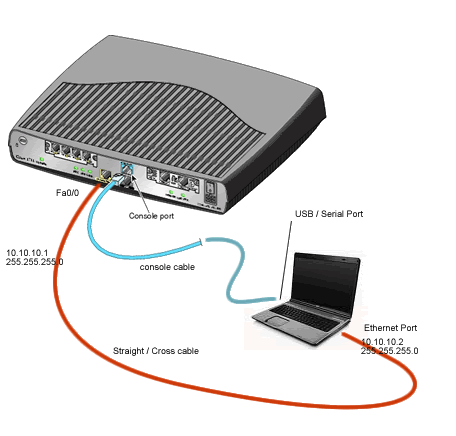
- Pastikan koneksi point to point antara PC dan router berjalan dengan baik , lakukan test ping ke ip tujuan .
- Jalank software TFTP server dan pastikan IOS baru sudah berada pada directory tftp server pada PC atau laptop
- Back up configurasi yang ada pada perangkat sebelum melakukan upgrade :
- Show Running-config
- Show interface description
- Show ip interface brief
- Show Interface status
- Show cdp neighbors
- Show ip arp
- Show ip route
- Dir all
- Sh Bootvar
- Sh ver
- Pastikan size free atau space storage yang akan dimasukan IOS mencukupi untuk ukuran file IOS tersebut.
Command :
R1-Jkt-2811#dir disk0: <-- untuk melihat kapasitas disk0: disk0:
atau gunakan command berikut untuk melihat seluruh disk yang tersedia
R1-Jkt-2811#dir all
Directory of nvram:/
139 -rw- 8855 startup-config
140 ---- 2982 private-config
1 -rw- 0 ifIndex-table
2 ---- 12 persistent-data
155640 bytes total (141703 bytes free)
Directory of system:/
2 drwx 0 its
87 dr-x 0 memory
1 -rw- 8855 running-config
86 dr-x 0 vfiles
No space information available
Directory of flash:/
1 -rw- 20751928 Mar 1 1993 07:04:54 +07:00 c3745-entservicesk9-mz.123-6a.bin
2 -rw- 1888 Mar 1 1993 07:06:14 +07:00 sdmconfig-36xx-37xx.cfg
3 -rw- 16264 Mar 1 1993 07:06:26 +07:00 sdm.shtml
4 -rw- 3176448 Mar 1 1993 07:06:48 +07:00 sdm.tar
5 -rw- 1462 Mar 1 1993 07:07:00 +07:00 home.html
6 -rw- 216064 Mar 1 1993 07:07:14 +07:00 home.tar
32329728 bytes total (8155136 bytes free)
R1-Jkt-2811#
- Back up IOS lama yang ada pada perangkat cisco dengan cara mengcopy ke tftp server
Command to Copy existing IOS ke tftp server :
R1-Jkt-2811#copy disk0: tftp: <-- copy dari disk0 Router ke tftp
Source filename ?c2811.122-33.SRB3.bin <-- File IOS Lama
Address or name of remote host ? 10.10.10.2 <-- ip address Host TFTP server
Destination filename [c2811.122-33.SRB3.bin]!!!!!!!!!!!!!!!!!!!!!!!!!!!!!!!!!!!!!!!!!!!!!!!!!!!!!!!!!!!!!!!!!!!!!!!!
!!!!!!!!!!!!!!!!!!!!!!!!!!!!!!!!!!!!!!!!!!!!!!!!!!!!!!!!!!!!!!!!!!!!!!!!!!!!!!!!!!!!!!!!!!!!!!!
!!!!!!!!!!!!!!!!!!!!!!!!!!!!!!!!!!!!!!!!!!!!!!!!!!!!!!!!!!!!!!!!!!!!!!!!!!!!!!!!!!!!!!!!!!!!!!!
!!!!!!!!!!!!!!!!!!!!!!!!!!!!!!!!!!!!!!!!!!!!!!!!!!!!!!!!!!!!!!!!!!!!!!!!!!!!!!!!!!!!!!!!!!!!!!!
113153060 bytes copied in 52.588 secs (211752 bytes/sec)
R1-Jkt-2811#
- Copy file IOS baru dari TFTP ke Router
Command :
R1-Jkt-2811#copy tftp: disk0: <-- copy ios dari tftp ke disk0 pada router
Source filename ?c2811.122-37.bin <-- File IOS Baru
Address or name of remote host ? 10.10.10.2 <-- ip address Host TFTP server
Destination filename [c2811.122-37.bin] <-- Nama File tujuan
!!!!!!!!!!!!!!!!!!!!!!!!!!!!!!!!!!!!!!!!!!!!!!!!!!!!!!!!!!!!!!!!!!!!!!!!!!!!!!!!!!!!!!!!!!!!!!!
!!!!!!!!!!!!!!!!!!!!!!!!!!!!!!!!!!!!!!!!!!!!!!!!!!!!!!!!!!!!!!!!!!!!!!!!!!!!!!!!!!!!!!!!!!!!!!!
!!!!!!!!!!!!!!!!!!!!!!!!!!!!!!!!!!!!!!!!!!!!!!!!!!!!!!!!!!!!!!!!!!!!!!!!!!!!!!!!!!!!!!!!!!!!!!!
113153060 bytes copied in 52.588 secs (211752 bytes/sec)
R1-Jkt-2811#
- Verifikasi File yang telah dicopy dari TFTP server, hal ini sangat perlu dilakukan untuk mengetahui adanya corrupt file dalam proses transfer
Command :
R1-Jkt-2811#dir all <-- mengecek apakah file sudah masuk pada directory
R1-Jkt-2811#verify disk0: c2811.122-37.bin
%Filesystem does not support verify operations
Verifying file integrity of disk0: c2811.122 37.bin......................................................................................
............................................................................................
............................................................................................
............................................................................................
....Done!
Embedded Hash MD5 : 3FC77A9403C492C05E148BBF5FE03FDB
Computed Hash MD5 : 3FC77A9403C492C05E148BBF5FE03FDB
CCO Hash MD5 : 414495BF745929E2C5A5320C04F07CC6
Signature Verified
R1-Jkt-2811#
- Mengarahkan boot system ke file yang baru
R1-Jkt-2811# config t
R1-Jkt-2811(config)# boot system disk0: c2811.122-37.bin
R1-Jkt-2811(config)#exit
R1-Jkt-2811#write mem
- Restart perangkat cisco
R1-Jkt-2811# Reload
- Tunggu sampai proses ini selesai dan pastikan kembali pada saaat booting IOS sudah mengarah ke file IOS yang baru, compare configurasi dengan configurasi sebelum di reload
- Show Running-config
- Show interface description
- Show ip interface brief
- Show Interface status
- Show cdp neighbors
- Show ip arp
- Show ip route
- Dir all
- Sh Bootvar
- Sh ver
Regards
http://netinblog.blogspot.com
- Kabel Console
- Kabel Cross ( untuk router ) dan Straight ( Untuk Switch )
- Software TFTP Server ( solarwinds , tftpd32, 3Cdaemon DLL )
Berikut adalah langkah-langkah untuk melakukan upgrade IOS pada cisco router/switch :
- Hubungkan cable konsol ke port console yang ada di perangkat router atau switch dengan port serial atau usb yang ada pada PC / Laptop
- Hubungkan kabel cross / straight ke port Ethernet yang ada pada perangkat router / switch dengan port Ethernet yang ada pada laptop atau PC, configure interface yang terhubung dalam satu subnet yang sama.
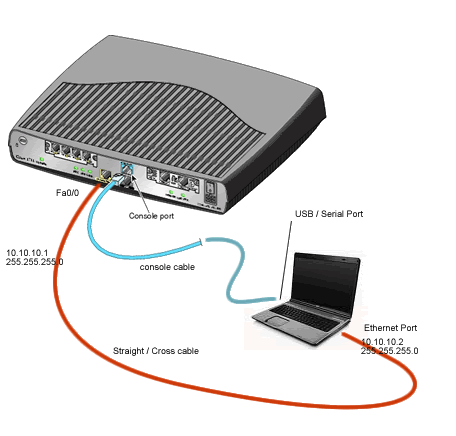
- Pastikan koneksi point to point antara PC dan router berjalan dengan baik , lakukan test ping ke ip tujuan .
- Jalank software TFTP server dan pastikan IOS baru sudah berada pada directory tftp server pada PC atau laptop
- Back up configurasi yang ada pada perangkat sebelum melakukan upgrade :
- Show Running-config
- Show interface description
- Show ip interface brief
- Show Interface status
- Show cdp neighbors
- Show ip arp
- Show ip route
- Dir all
- Sh Bootvar
- Sh ver
- Pastikan size free atau space storage yang akan dimasukan IOS mencukupi untuk ukuran file IOS tersebut.
Command :
R1-Jkt-2811#dir disk0: <-- untuk melihat kapasitas disk0: disk0:
atau gunakan command berikut untuk melihat seluruh disk yang tersedia
R1-Jkt-2811#dir all
Directory of nvram:/
139 -rw- 8855
140 ---- 2982
1 -rw- 0
2 ---- 12
155640 bytes total (141703 bytes free)
Directory of system:/
2 drwx 0
87 dr-x 0
1 -rw- 8855
86 dr-x 0
No space information available
Directory of flash:/
1 -rw- 20751928 Mar 1 1993 07:04:54 +07:00 c3745-entservicesk9-mz.123-6a.bin
2 -rw- 1888 Mar 1 1993 07:06:14 +07:00 sdmconfig-36xx-37xx.cfg
3 -rw- 16264 Mar 1 1993 07:06:26 +07:00 sdm.shtml
4 -rw- 3176448 Mar 1 1993 07:06:48 +07:00 sdm.tar
5 -rw- 1462 Mar 1 1993 07:07:00 +07:00 home.html
6 -rw- 216064 Mar 1 1993 07:07:14 +07:00 home.tar
32329728 bytes total (8155136 bytes free)
R1-Jkt-2811#
- Back up IOS lama yang ada pada perangkat cisco dengan cara mengcopy ke tftp server
Command to Copy existing IOS ke tftp server :
R1-Jkt-2811#copy disk0: tftp: <-- copy dari disk0 Router ke tftp
Source filename ?c2811.122-33.SRB3.bin <-- File IOS Lama
Address or name of remote host ? 10.10.10.2 <-- ip address Host TFTP server
Destination filename [c2811.122-33.SRB3.bin]!!!!!!!!!!!!!!!!!!!!!!!!!!!!!!!!!!!!!!!!!!!!!!!!!!!!!!!!!!!!!!!!!!!!!!!!
!!!!!!!!!!!!!!!!!!!!!!!!!!!!!!!!!!!!!!!!!!!!!!!!!!!!!!!!!!!!!!!!!!!!!!!!!!!!!!!!!!!!!!!!!!!!!!!
!!!!!!!!!!!!!!!!!!!!!!!!!!!!!!!!!!!!!!!!!!!!!!!!!!!!!!!!!!!!!!!!!!!!!!!!!!!!!!!!!!!!!!!!!!!!!!!
!!!!!!!!!!!!!!!!!!!!!!!!!!!!!!!!!!!!!!!!!!!!!!!!!!!!!!!!!!!!!!!!!!!!!!!!!!!!!!!!!!!!!!!!!!!!!!!
113153060 bytes copied in 52.588 secs (211752 bytes/sec)
R1-Jkt-2811#
- Copy file IOS baru dari TFTP ke Router
Command :
R1-Jkt-2811#copy tftp: disk0: <-- copy ios dari tftp ke disk0 pada router
Source filename ?c2811.122-37.bin <-- File IOS Baru
Address or name of remote host ? 10.10.10.2 <-- ip address Host TFTP server
Destination filename [c2811.122-37.bin] <-- Nama File tujuan
!!!!!!!!!!!!!!!!!!!!!!!!!!!!!!!!!!!!!!!!!!!!!!!!!!!!!!!!!!!!!!!!!!!!!!!!!!!!!!!!!!!!!!!!!!!!!!!
!!!!!!!!!!!!!!!!!!!!!!!!!!!!!!!!!!!!!!!!!!!!!!!!!!!!!!!!!!!!!!!!!!!!!!!!!!!!!!!!!!!!!!!!!!!!!!!
!!!!!!!!!!!!!!!!!!!!!!!!!!!!!!!!!!!!!!!!!!!!!!!!!!!!!!!!!!!!!!!!!!!!!!!!!!!!!!!!!!!!!!!!!!!!!!!
113153060 bytes copied in 52.588 secs (211752 bytes/sec)
R1-Jkt-2811#
- Verifikasi File yang telah dicopy dari TFTP server, hal ini sangat perlu dilakukan untuk mengetahui adanya corrupt file dalam proses transfer
Command :
R1-Jkt-2811#dir all <-- mengecek apakah file sudah masuk pada directory
R1-Jkt-2811#verify disk0: c2811.122-37.bin
%Filesystem does not support verify operations
Verifying file integrity of disk0: c2811.122 37.bin......................................................................................
............................................................................................
............................................................................................
............................................................................................
....Done!
Embedded Hash MD5 : 3FC77A9403C492C05E148BBF5FE03FDB
Computed Hash MD5 : 3FC77A9403C492C05E148BBF5FE03FDB
CCO Hash MD5 : 414495BF745929E2C5A5320C04F07CC6
Signature Verified
R1-Jkt-2811#
- Mengarahkan boot system ke file yang baru
R1-Jkt-2811# config t
R1-Jkt-2811(config)# boot system disk0: c2811.122-37.bin
R1-Jkt-2811(config)#exit
R1-Jkt-2811#write mem
- Restart perangkat cisco
R1-Jkt-2811# Reload
- Tunggu sampai proses ini selesai dan pastikan kembali pada saaat booting IOS sudah mengarah ke file IOS yang baru, compare configurasi dengan configurasi sebelum di reload
- Show Running-config
- Show interface description
- Show ip interface brief
- Show Interface status
- Show cdp neighbors
- Show ip arp
- Show ip route
- Dir all
- Sh Bootvar
- Sh ver
Regards
http://netinblog.blogspot.com

No comments:
Post a Comment